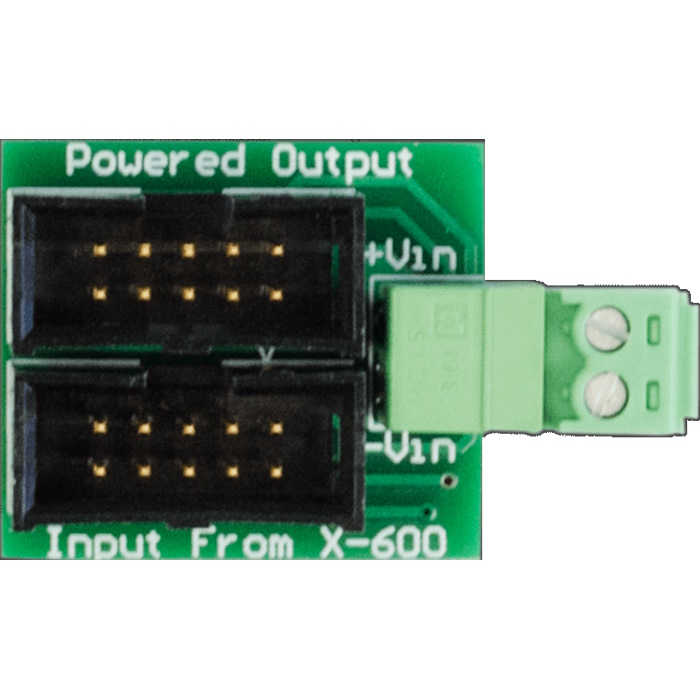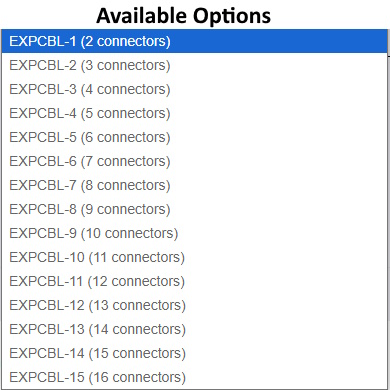Accessories, Control by Web
DIN-Rail Mounting Kit For X-332™ and X-432™
For use with the new ControlByWeb X-432 and the old X-332 only (Hardware included)
Accessories, Control by Web
Expansion Bus 600M Power Injector
Expansion Bus Power Injector
Use with a ControlByWeb Expansion Cable when there is a large number of expansion modules being used and additional current capacity is required The X-PINJECT DC power injector has two ribbon cable connectors and a connector for supplying 9-28Vdc to the expansion bus separately from a X-400 or X-600M controller to power additional expansion modules.
Accessories, Control by Web
Expansion Cable 1 Module 2 Connectors
The ControlByWeb Expansion cable connects the X-400 or X-600M to their expansion modules. Provides both power and communication.
- Expansion cables (10-conductor ribbon cable)
- Connect to X-400 or X-600M controller.
Accessories, Control by Web
Expansion Cable 10 Module 11 Connectors
The ControlByWeb Expansion cable connects the X-400 or X-600M to their expansion modules. Provides both power and communication.
- Expansion cables (10-conductor ribbon cable)
- Connect to X-400 or X-600M controller.
Accessories, Control by Web
Expansion Cable 2 Module 3 Connectors
The ControlByWeb Expansion cable connects the X-400 or X-600M to their expansion modules. Provides both power and communication.
- Expansion cables (10-conductor ribbon cable)
- Connect to X-400 or X-600M controller.
Accessories, Control by Web
Expansion Cable 3 Module 4 Connectors
The ControlByWeb Expansion cable connects the X-400 or X-600M to their expansion modules. Provides both power and communication.
- Expansion cables (10-conductor ribbon cable)
- Connect to X-400 or X-600M controller.
Accessories, Control by Web
Expansion Cable 4 Module 5 Connectors
The ControlByWeb Expansion cable connects the X-400 or X-600M to their expansion modules. Provides both power and communication.
- Expansion cables (10-conductor ribbon cable)
- Connect to X-400 or X-600M controller.
Accessories, Control by Web
Expansion Cable 5 Module 6 Connectors
The ControlByWeb Expansion cable connects the X-400 or X-600M to their expansion modules. Provides both power and communication.
- Expansion cables (10-conductor ribbon cable)
- Connect to X-400 or X-600M controller.
Accessories, Control by Web
Expansion Cable 6 Module 7 Connectors
The ControlByWeb Expansion cable connects the X-400 or X-600M to their expansion modules. Provides both power and communication.
- Expansion cables (10-conductor ribbon cable)
- Connect to X-400 or X-600M controller.
Accessories, Control by Web
Expansion Cable 7 Module 8 Connectors
The ControlByWeb Expansion cable connects the X-400 or X-600M to their expansion modules. Provides both power and communication.
- Expansion cables (10-conductor ribbon cable)
- Connect to X-400 or X-600M controller.
Accessories, Control by Web
Expansion Cable 8 Module 9 connectors
The ControlByWeb Expansion cable connects the X-400 or X-600M to their expansion modules. Provides both power and communication.
- Expansion cables (10-conductor ribbon cable)
- Connect to X-400 or X-600M controller.
Accessories, Control by Web
Expansion Cable 9 Module 10 connectors
The ControlByWeb Expansion cable connects the X-400 or X-600M to their expansion modules. Provides both power and communication.
- Expansion cables (10-conductor ribbon cable)
- Connect to X-400 or X-600M controller.