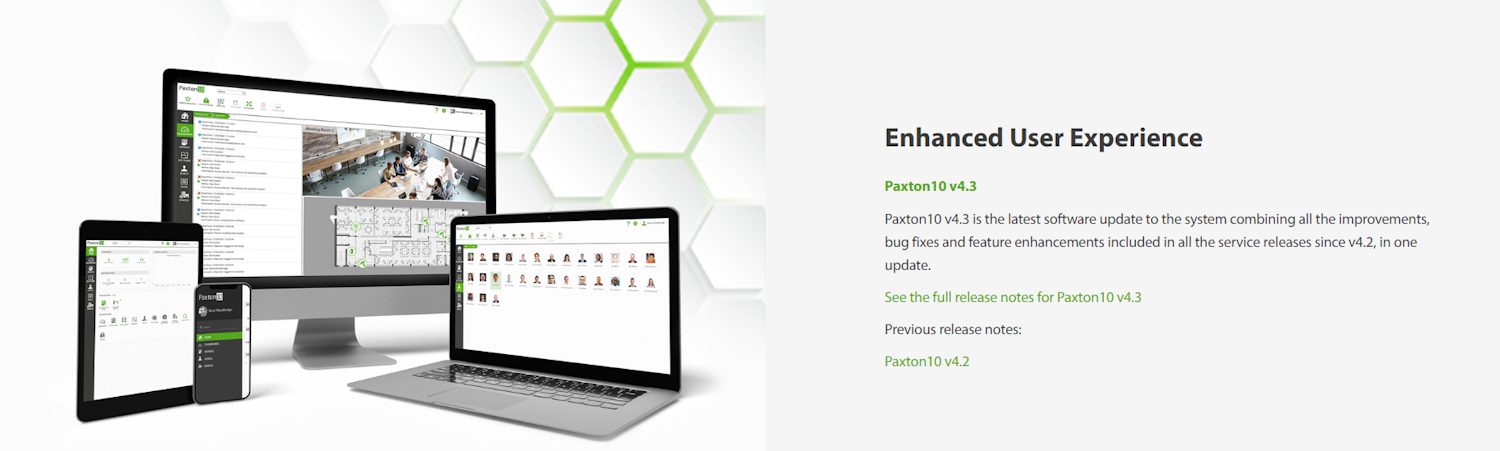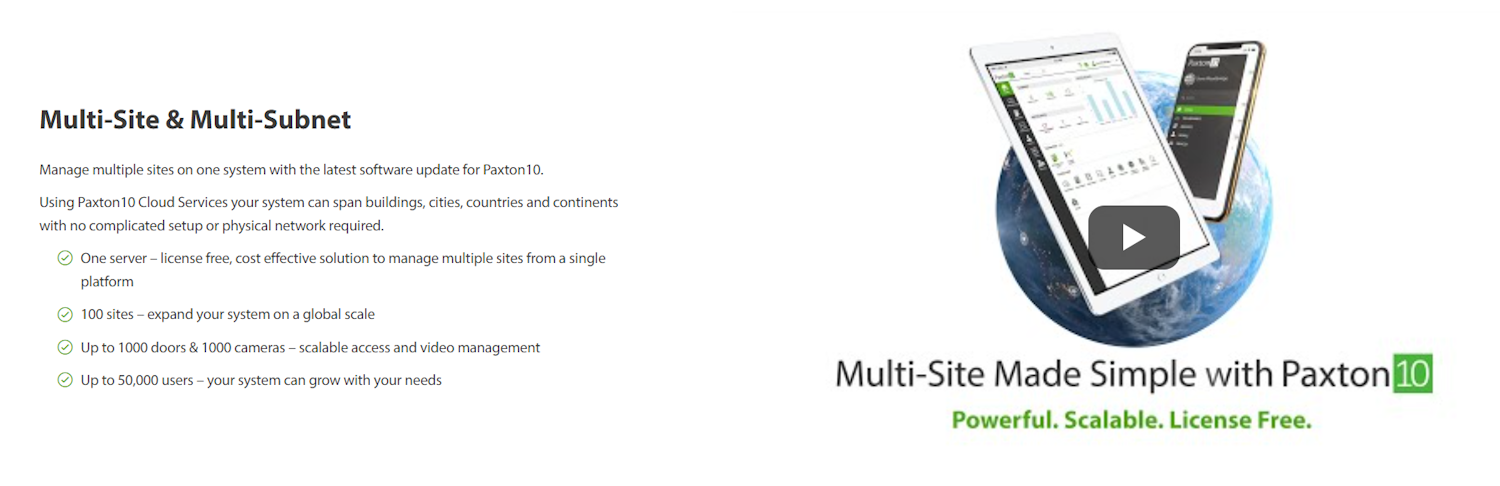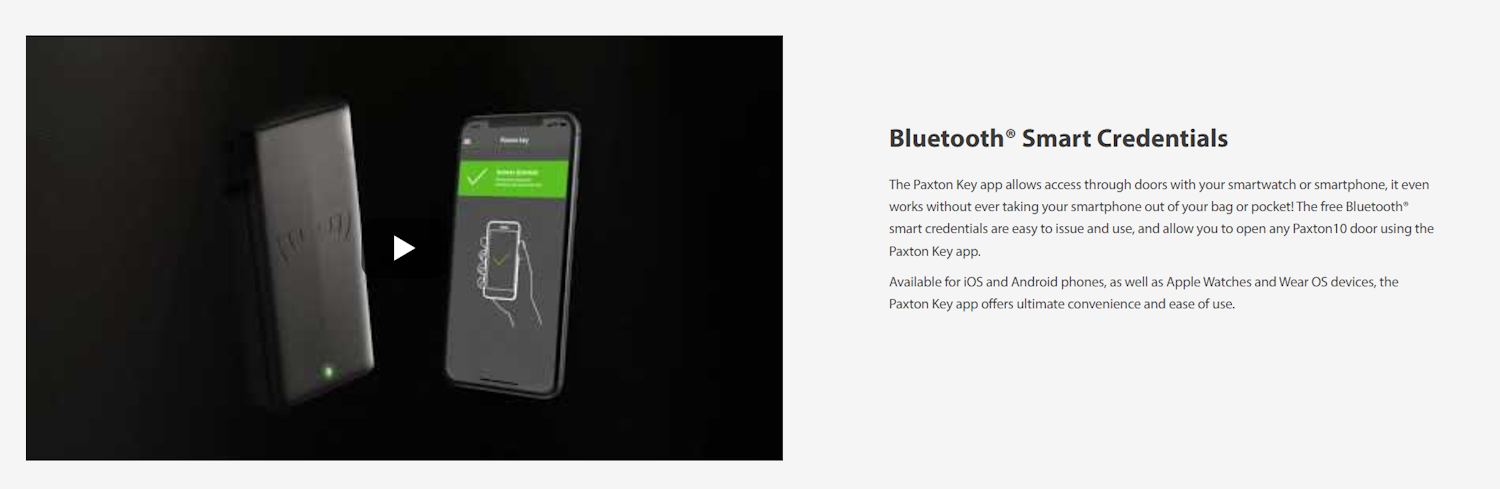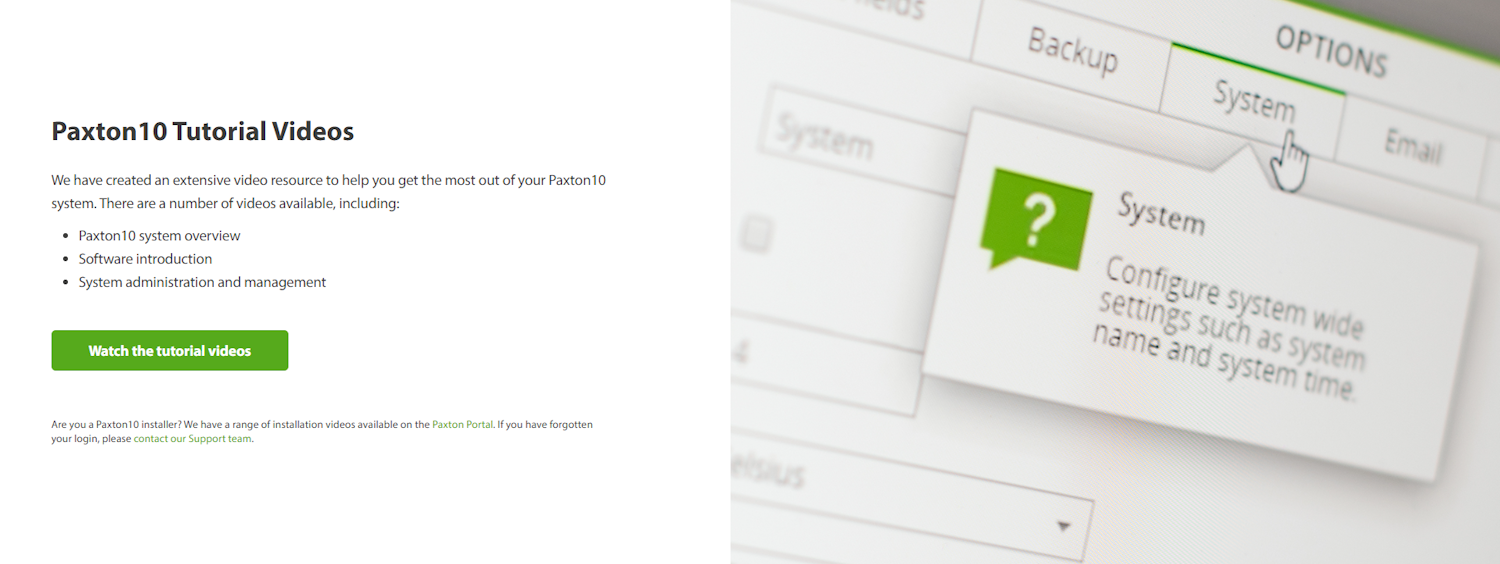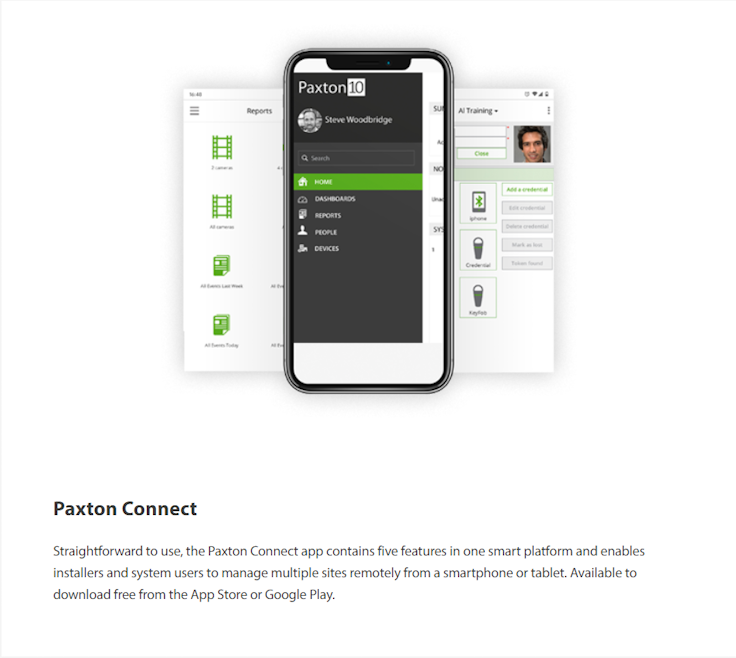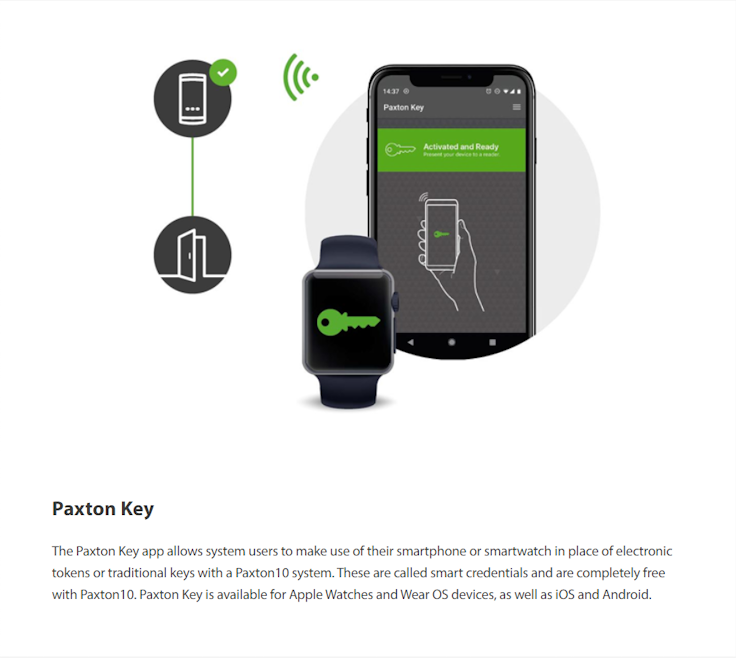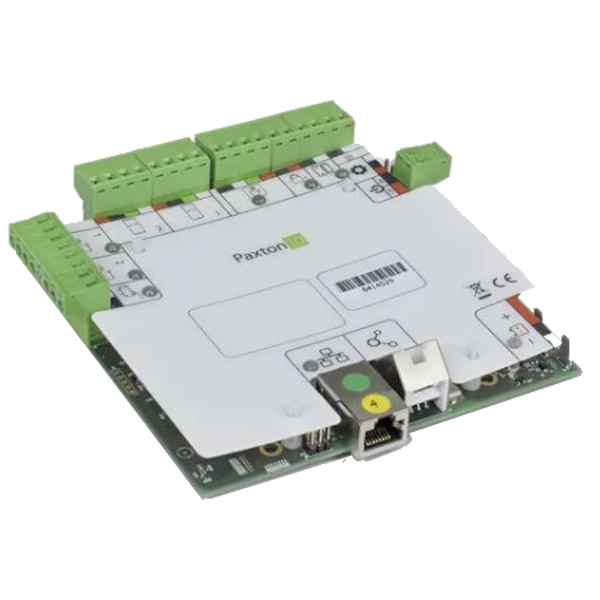SKU: PA-003-375-EX
Categories: P10 Controllers, Paxton10
Tags: P10 Access Control, P10 Video, Paxton10
PA-003-375-EX Paxton10 Server
- Fully web based, license free – no software required
- Automatic back-up and flexible system restore in the event of drive failure
- No configuration required, simply browse to the weblink on the unit
- Cross platform compatibility (PC/Mac/Linux) via Google Chrome
- Remote access secured by SSL/TLS certificate
- 32GB USB back-up – for added peace of mind
- Description
- Features
- Additional
- Downloads
- APPs for Paxton10
Description
About – The Paxton10 Server is the hub for the entire system, providing simple connection to your network for remote access. A single Paxton10 Server is required to support up to 1000 doors across multiple sites. Accessible from any device with an internet connection, the Paxton10 software makes remote site management easy. No configuration required, simply browse to the weblink on the bottom of the unit.
Supplied with a 32GB USB back up – for added peace of mind.
Installation – Attach the power supply to the server and plug in. Connect the server to the network with the supplied cable and turn it on. Open your web browser and enter the https:// address on the bottom of the server. Create your personal log in details and the Paxton10 server is ready for use.
Operation – Once you have created your login, you will see the initial setup page. The setup page will provide a link to download and install the Paxton10 SSL/TLS certificate to your device. You will be provided with a link to your Paxton10 system to start administering your site.
Please note: All Paxton10 servers come with a 2 year manufacturers warranty, covered by Paxton.
The current variant of the Paxton10 Server is manufactured by GIGA-IPC. Previous iterations were manufactured by Intel, ASUS, and Lenovo.
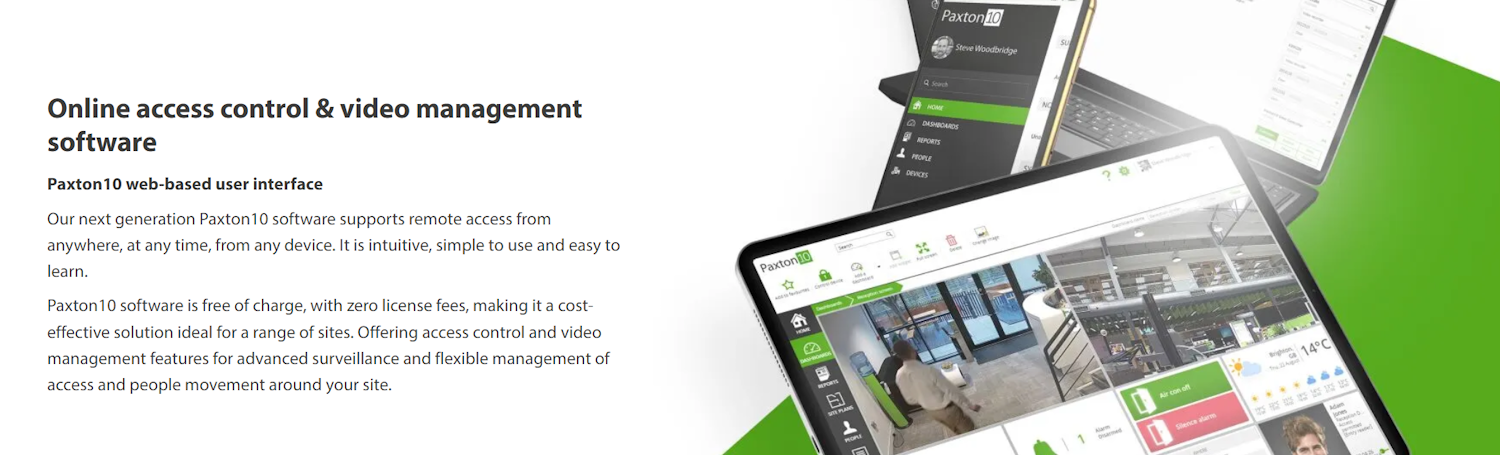
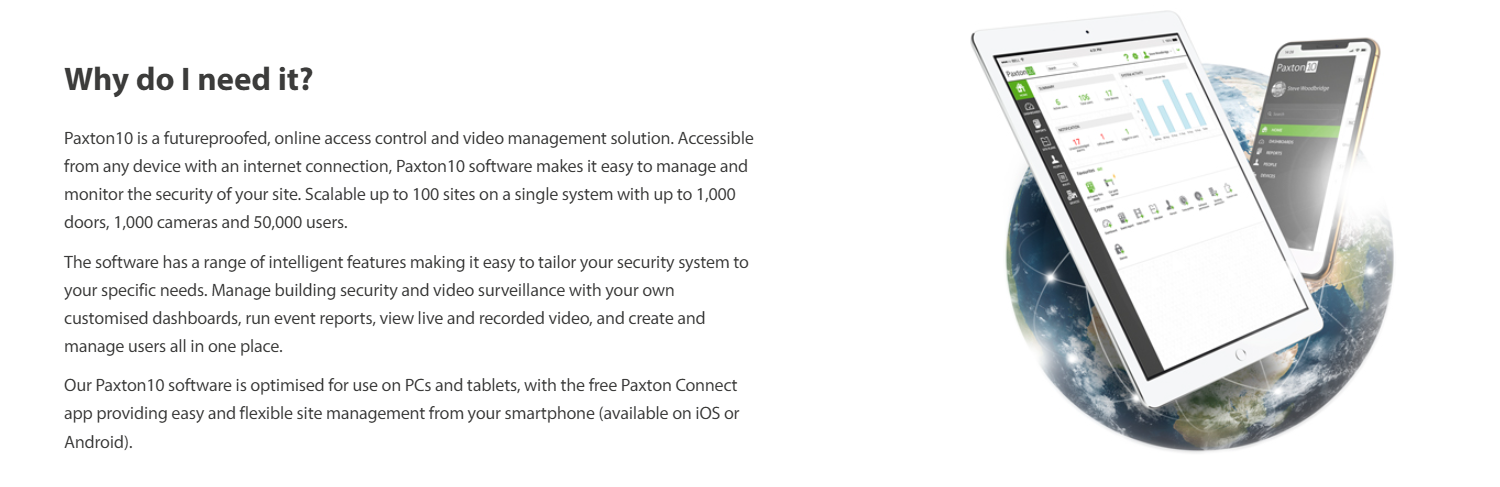
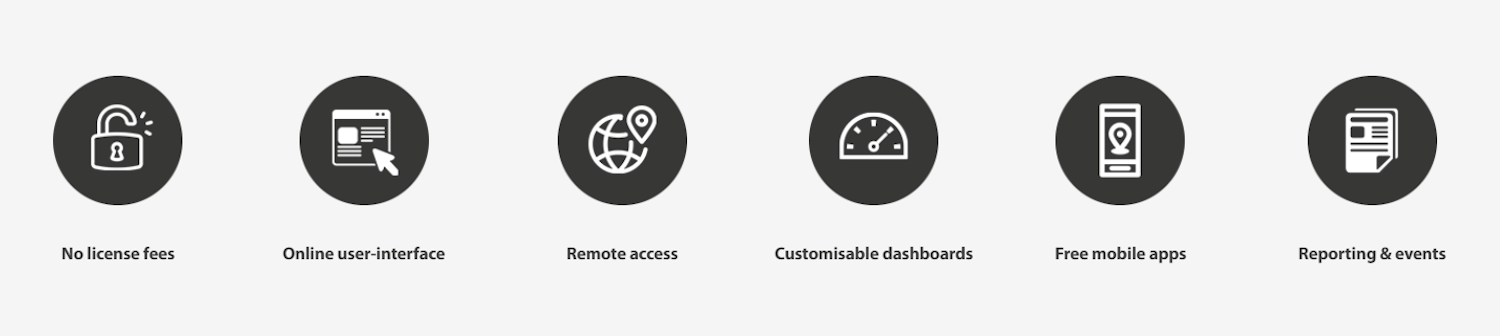
Software features
| Online user-interface | Administer your system with a simple to use interface in a web-browser without having to install additional software |
| Video management | View live and archived footage with a powerful built in video management system |
| Multi-site | Create a system spanning multiple sites and/or subnets, for control and management from a single remote user interface |
| Remote access | Log into your system from a web-browser anywhere in the world with an internet connection |
| Free mobile app | Administer your system on mobile devices with the free Paxton Connect app that can be used off site |
| Bluetooth® smart credentials* | Use your smartphone or smartwatch in place of traditional tokens with the free Paxton Key app |
| Customisable dashboards | Customise your view of Paxton10, create widgets and build your own dashboard, combining video, site plans, events and building controls |
| Software permissions | Fully customisable software permissions allow you to give tailored access to particular areas of the software, reports, dashboards or users |
| Building permissions | Create effective landlord/tenant scenarios with customisable building permissions and folder structures, with access only for specific user |
| Reporting & events | Choose from pre-defined reports or build your own, allowing you to choose the precise event types you want to view for your site |
| Control device function | Use the software to control devices on your system; for example, open a door |
| Site plans | Import your own images for a visual representation of your site, to monitor access, control devices or view video simply and easily |
| Custom rules | Easily create rules based on system events, including controlling other doors, devices or arm/disarm the intruder alarm |
| Custom days | Create a time period in the software for special events and occasions, such as school open days, or extended opening hours |
| Anti-passback | Prevent a user from passing their token back to a second person to gain entry into the same controlled area |
| Roll call & muster reporting | Create reports listing all users currently within a specified area. In the event of an emergency this helps to confirm all users have evacuated safely |
See the software release notes to find out what’s new in the latest version of Paxton10, or in an earlier version running on your site.
Download Datasheet: P10-Server_TDS-0045-AE