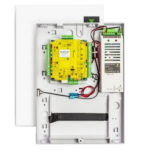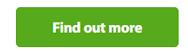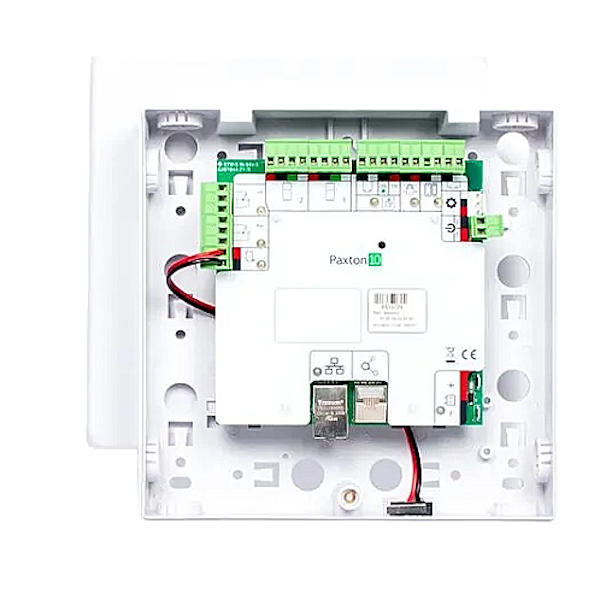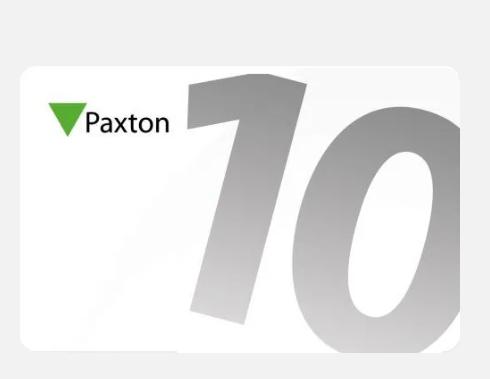PA_930-010 Paxton NET2 Pro Software Digital
Paxton Net2 is an advanced PC based access control solution. Net2 software offers centralised administration and control of sites with up to 1,000 doors and 50,000 users.
Perfectly tailor access privileges to groups or individuals quickly and easily using our intuitive, user-friendly software. Event reports can be generated in a few clicks and the single-door architecture makes specifying, installing and maintaining the system easy. Advanced features such as site graphics, IP camera integration and ‘Triggers and Actions’ further extend the capabilities of this cutting-edge system.
- Landlord tenant
- Card designer
- Timesheet, timeline & attendance software
- Security lockdown
- Anti-passback
- Fire alarm integration
- Description
- Features
- Net2 LIte vs Net2 Pro
- Compatible Operating Systems
Description
About – Paxton Net2 Software is designed to run on a PC with Windows operating systems. Net2 will organise and report on up to 50,000 users and 1,000 doors. Net2 Pro has advanced features like timesheet and timeline, which are time management bolt-ons, fire alarm and multi-zone intruder alarm integration, security lockdown, anti-passback and card designer.
Installation – Set up and configuration is straightforward. A simple installation wizard guides you through the set up process. The control units are identified and named according to their serial number which is printed on each unit. Control unit names can be changed to something more meaningful. Each control unit is configured as required using the Net2 software.
Operation – Net2 operators must be added. These are the users that are allowed to manage the software. There are different permission levels to restrict access to certain features. Each operator must log on to the software using their user name and password. Operator log-ons are recorded in the events log.
The software is designed to be intuitive to use and even the most complex functions can be performed easily and without training. You can be confident using the software in two hours.
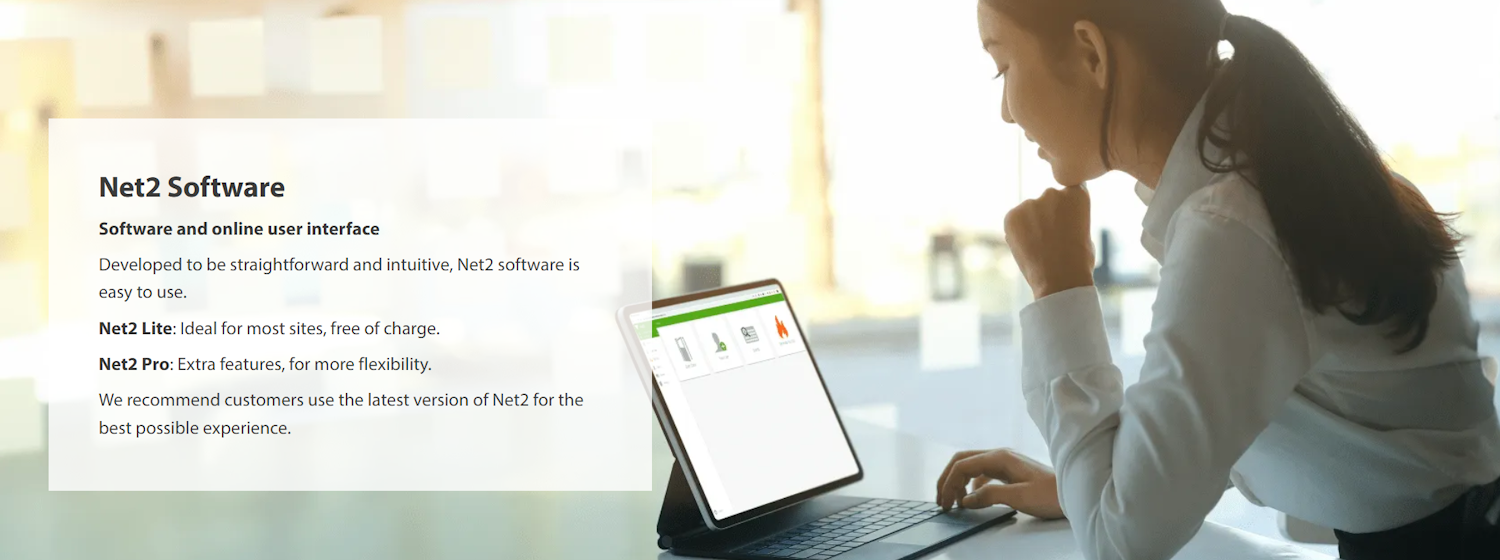
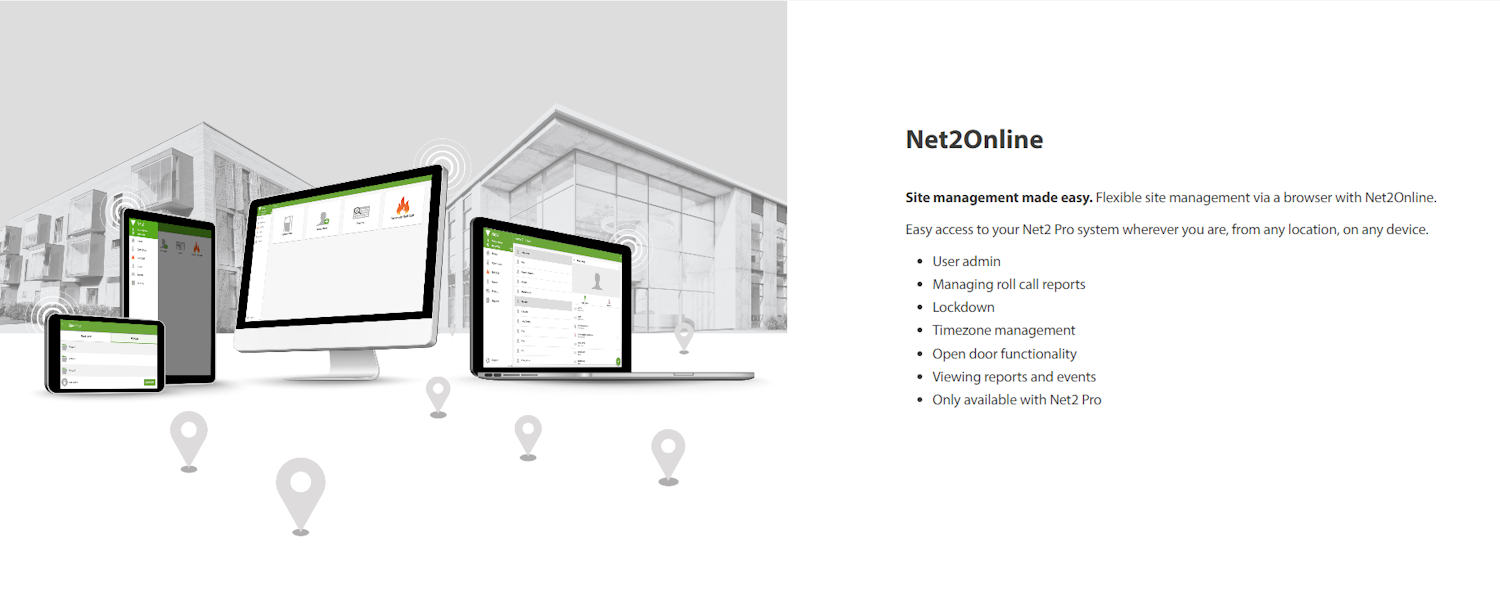


Access Control Software
Net2 software is designed to run on a PC with Windows 10, Windows 8, Windows 7 or Vista operating systems. It is designed to feel familiar to any Windows user. It will organise and report on up to 50,000 users and 1,000 doors. There are two versions of the software: Net2 Lite which is ideal for the majority of sites and comes free of charge, and Net2 Pro which offers extra features for flexible and advanced access control.
You can see a full list of version features here
Net2 Lite contains all of the standard access control features to manage access privileges and report on users. Other features include unlimited free client machine login, CCTV and basic intruder alarm integration and site graphics.
Net2 Pro has all the capabilities of Net2 Lite software with advanced features like timesheet and timeline, which are time management bolt-ons, fire alarm and multi-zone intruder alarm integration, security lockdown, anti-passback and card designer and more.
Net2 software is compatible with the following Microsoft operating systems:
| OS Version | Supported | Recommended version of Net2 |
| Windows 11 | Net2 v6.6 SR1 | |
| Windows 10 | Net2 v6+ | |
| Windows XP | support up to specific version of Net2 | Net2 v4.28 |
| Windows 8.1 | Net2 v6.7 SR3 | |
| Windows 8 | support up to specific version of Net2 | 5.04.6918 |
| Windows 7 | support up to specific version of Net2 | Net2 v6.5 |
| Windows Server 2022 | Net2 v6.6 SR1 | |
| Windows Server 2022 Domain Controller | not support | n/a |
| Windows Server 2003 | support up to specific version of Net2 | Net2 v4.28 |
| Windows Server 2008 | support up to specific version of Net2 | Net2 v6.5 |
| Windows Server 2008 R2 SP1 | support up to specific version of Net2 | Net2 v5.04.6918 |
| Window Server 2008 (Domain Controller) | support up to specific version of Net2 | Net2 v4.27.7614 |
| Windows Server 2012 R2 | Net2 v6.7 SR3 | |
| Windows Server 2012 R2 Domain Controller | no support | n/a |
| Windows Server 2016 | Net2 v6+ | |
| Windows Server 2016 Domain Controller | no support | n/a |
| Windows Server 2019 | Net2 v6+ | |
| Windows Server 2019 Domain Controller | no support | n/a |
* Requires Windows Server 2008 R2 and Service Pack 1
In each case, the compatibility is conditional on up to date service packs and updates being applied. Server operating systems are compatible, but will probably require IT expertise unavailable from our support team in order to complete a working installation. This particularly applies to special versions of operating systems.
Administrator rights to the PC are required in order to install the Net2 software and user rights are necessary in order to use Net2 software.
Anti-virus or spyware programs may interfere with the installation of any software, including Net2. We recommend McAfee which seems to give the fewest problems. In the event of difficulties during installation of Net2, we advise that the anti-virus software should be disabled. Should difficulties persist once the anti-virus software is re-enabled, the person responsible for supporting the anti-virus software should be consulted. Our support team will be unable to offer advice in this event.
Please note that as of v5.00 Windows XP and Windows Server 2003 operating systems are not supported. For continued compatibility, users can remain on versions up to v4.28.
Microsoft do not recommend installing SQL on a Domain Controller due to security risks using SQL 2008/2012 on a Domain Controller, for this reason we have prevented the install of Net2 on Domain Controllers from v4.28 onwards.
Is it possible to host the Net2 database on a separate SQL server?
Unfortunately, Paxton does not support or permit databases to be hosted on a separate SQL server.
As new features are developed and bugs are fixed, we release updates to our software. This can involve updates to the database, including updating to a new version. Historically, we have migrated from Access 97 to Access 2000, to MSDE, to SQL 2005, 2008 and then 2012. Future developments may require we migrate to a different database altogether. This would not be possible if the Net2 database was hosted externally.
Additionally, Net2 requires that the database is always available, and is not designed to work across separate networks.
Compatibility – Hardware
A PC of the following specification is required in order to run Net2 software:
Intel® Core™ i3 (or equivalent)
4GB RAM or greater
Minimum 20GB free disk space
Minimum Resolution of 1024 x 768
Maximum Resolution of 1920 x 1080
USB2 and Ethernet
For optimal performance we recommend the following PC specification:
Intel® Core™ i5 (or equivalent)
8GB RAM or greater
Minimum 40GB free disk space
Minimum Resolution of 1024 x 768
Maximum Resolution of 1920 x 1080
USB2 and Ethernet
SIP Server/Client requirements:
H.264 video codec
G.711 (PCMU/A) audio codec
SIP INFO or RFC2833 is required to open doors remotely via a SIP client (Other DTMF formats are not supported)
In order to guarantee compatibility with a 3rd party SIP server/client, we recommend testing the system with the Entry panel prior to installation.
Compatibility – Network
Where devices have an Ethernet network port, (e.g. a TCP/IP RS485 interface, or a Net2 I/O board) the device will be compatible with IEEE802.3 Ethernet infrastructures supporting 10BaseT at 10Mbps using the IPV4 network protocol.
IP data traffic between the user interface software and the server software (where client server mode is used) and between the Server software and the I/O boards use ports in the range 6474 to 6485 inclusive. When using a TCP/IP RS485 adaptor, ports 10001 and 30718 are used. A combination of TCP and UDP communications are in use. This should be taken into account in routers where port filtering or forwarding are employed.
We recommend that wherever Net2 data are communicated over TCP/IP, data security and vulnerability of components should be considered. A virtual private network (VPN) should be used where traffic is carried over the public internet, and secure VLAN’s are advisable on vulnerable internal networks. We advise that the network connection and security should be provided by a competent person and their configuration and design are outside the capability of our support team.
Network security considerations
Implementing the correct level of network security on your site is strongly encouraged. It is the responsibility of the user to use the appropriate level of security for your site. Paxton recommends the following IT security precautions for your reference. Please click here for more information.
Support
TecSmarts Limited offers support for Paxton products including software installation and end user use thereof. If we for any reason may request additional information to send back to the Paxton support team for further advise. We are able to take enquiries from installers before or after commissioning a system, and from those using the system.
If we at TecSmarts are unable to assist then the Paxton support team is called upon and are trained in the use of the software and understand the basic procedures for installing it on the recommended operating systems. Almost all installations are straightforward and require no advice or help from us. However, where unusual problems do occur, it may be necessary to revert to more experienced members of our support team or development team for advice. This may require a number of contacts by telephone over several days.
Advice given by TecSmarts or the Paxton support team may be restricted to installation and operation of the Net2 system and software only. Any other advice given or discussions relating to PC hardware, operating systems, network infrastructure or any system or software not provided by TecSmarts or Paxton Access are informal, without obligation and are not intended as a replacement for appropriate professional skills which should be provided by the installer.